Steps to troubleshoot pairing issues:
1. Make sure the selected Wi-Fi network is 2.4G private Wi-Fi network, and is not a public Wi-Fi network requiring credential login on a web portal like the ones at airport.
2. In default, the monitor device is in power off mode. Turn on the device by switching on the Power button on the bottom of the device.
3. Long press the Reset button until you hear the “Please connect the router" voice prompt.
4. Place the QR code in front of the device at a distance of 6” - 12” (15cm - 30cm). Adjust the angle / distance, or increase the screen brightness until you hear a prompt.
"Unrecognized QR code" Error:
1. Make sure the selected Wi-Fi network is 2.4G private Wi-Fi network, and is not a public Wi-Fi network requiring credential login on a web portal like the ones at airport.

2. Ensure the lens is not blocked and clean. Move to a brighter place and adjust the brightness of your smartphone to maximum. Place the app QR code in front of the video camera at a distance of 6”-12”(15cm-30cm). Adjust the angle and distance until you hear a prompt.
3. If you are using a Wi-Fi 6 router with single network ID (SSID), make sure to unselect "SMART CONNECT" from your router's web interface or app, and then choose the 2G SSID to pair:
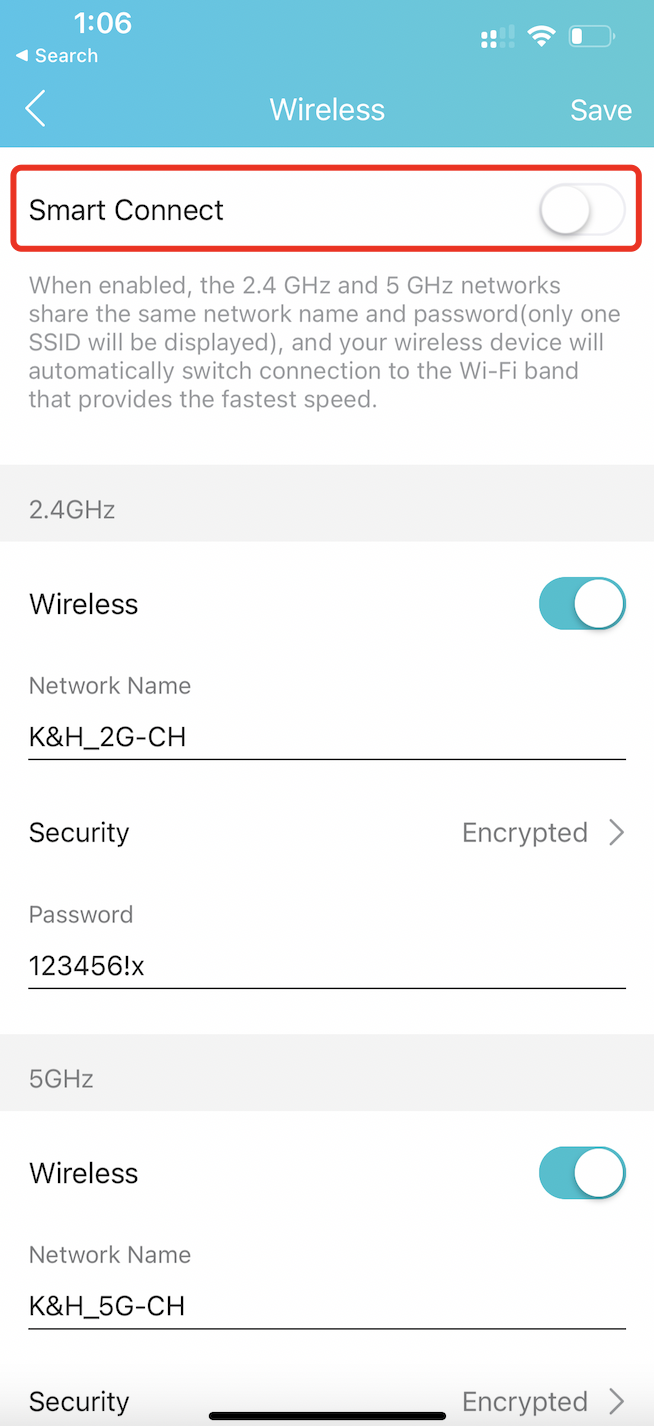
(e.g: TP-Link Tether App)
Tips: Where to find Smart Connect for typical routers:
- Tp-Link Wi-Fi 6:https://www.tp-link.com/us/support/faq/2595/
- Netgear Wi-Fi 6: https://kb.netgear.com/25346/
- Amazon Eero - Temporarily pause 5GHz:https://support.eero.com/hc/en-us/articles/115005497223/
- Aus Wi-Fi 6:https://www.asus.com/us/support/FAQ/1012132/
"Unable to pair" Error with an error bar code:
- Follow the instruction and send us the bar code image.
- Allow 1 business day for us to unlink the camera from your account.
- Add the camera again to your account from the Sense-U app->"+"-> Add Device
- or, the Sense-U app->Me->Manage Devices->+.
"Account already exists" Error:
1. Register the Sense-U Baby(New) app with a NEW email ID.
2. Send us the error bar code image together with your NEW email ID.
3. Allow 1 business day for us to unlink the camera from your old account.
4. Add the camera again to your new email ID.
If you have any further questions, feel free to submit a request here, contact us via in-app Feedback (from the Sense-U App->Setup->Help->Feedback) for expedited diagnose.