Steps to resolve Base Station's pairing issue:
1. Check Base Station Status: Ensure the Base Station is flashing BLUE, indicating it is ready for pairing. If it is not, use a pin to press and hold the reset button on the back of the Base Station for 5+ seconds to reset it.
2. Confirm Wi-Fi Network: Verify that the selected Wi-Fi network (SSID) is a 2.4 GHz private network, and ensure your mobile device is connected to the same network. Double-check that the entered password is correct.
3. Check Smart Wi-Fi Router Settings: If you have a smart Wi-Fi with a single SSID (e.g., Wi-Fi 6) and are unable to pair successfully. Try disabling the "Smart Connect" feature through your router's web interface or app. Then, select the 2.4 GHz SSID to complete pairing. Enable the "Smart Connect" feature once pairing is complete.
(TP-Link Tether App)
Tips: Where to find Smart Connect for typical routers:
- Tp-Link Wi-Fi 6: https://www.tp-link.com/us/support/faq/2595/
- Netgear Wi-Fi 6: https://kb.netgear.com/25346/
- Amazon Eero - Temporarily pause 5GHz: https://support.eero.com/hc/en-us/articles/115005497223/
- Aus Wi-Fi 6: https://www.asus.com/us/support/FAQ/1012132/
4. Check WiFi Credentials: Ensure the correct password is entered, and then try again.
Steps to resolve the Baby Device pairing issue:
1. Turn On and Prepare for Pairing: Long press the power button on the Pro Baby sensor to turn it on. Then, double-click the power button until it flashes BLUE, indicating it is ready to pair.
2. Proximity to Base Station: Keep the Pro Baby sensor next to the Base Station during pairing.
3. Confirm Base Station Status: Ensure the Base Station is flashing GREEN, which indicates it is ready to pair with the Sock Shoe sensor.
4. Check for Existing Connections: If the Pro Baby sensor only flashes GREEN after double-tapping, it means it is already connected to the Base Station or another smart device. Delete the connection to the Base Station or log out of the other smart device before pairing again.
5. Troubleshoot Pairing Proximity: If the Sock Shoe sensor flashes BLUE but still does not pair, move it closer to the Base Station and remove any nearby Sense-U or other Bluetooth devices to minimize interference, then try again.

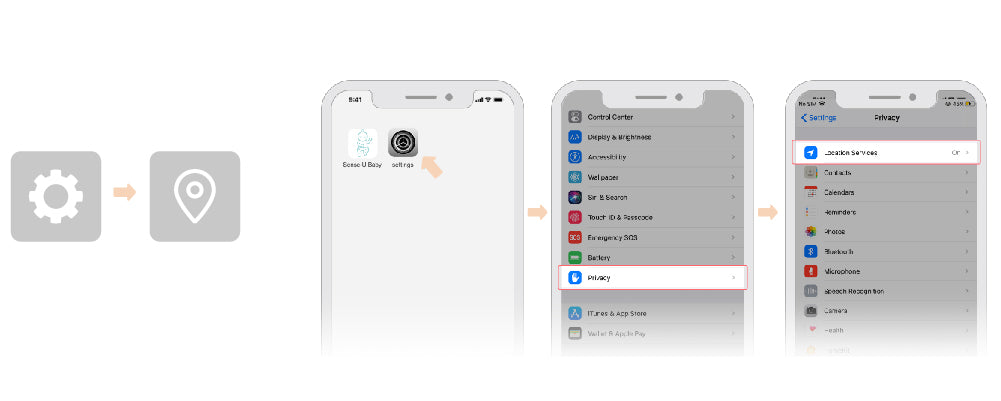
* A 2.4GHz private Wi-Fi network is required for pairing the Base Station. Hotspot and 5GHz Wi-Fi networks are not supported.
* Keep the Sock Shoe Sensor close to the Base Station during the pairing process.
* If pairing issues persist, refer to the latest User Manual here, or contact us via in-app Feedback (from the Sense-U Baby app->Me->Contact Us) for expedited diagnose and assistance.
* For further questions, feel free to email us at support@sense-u.com.