- Make sure the WiFi password you entered is correct and the network connection is good. Move the Base Station and mobile device closer to the router and try again.
- Only 2.4GHz WiFi networks are supported (Hotspot WiFi and 5GHz WiFi are not supported).
-
If you are using a WiFi 6 router with a single network ID (SSID), make sure to unselect "SMART CONNECT" from your router's web interface or app, and then choose the 2G SSID to pair.
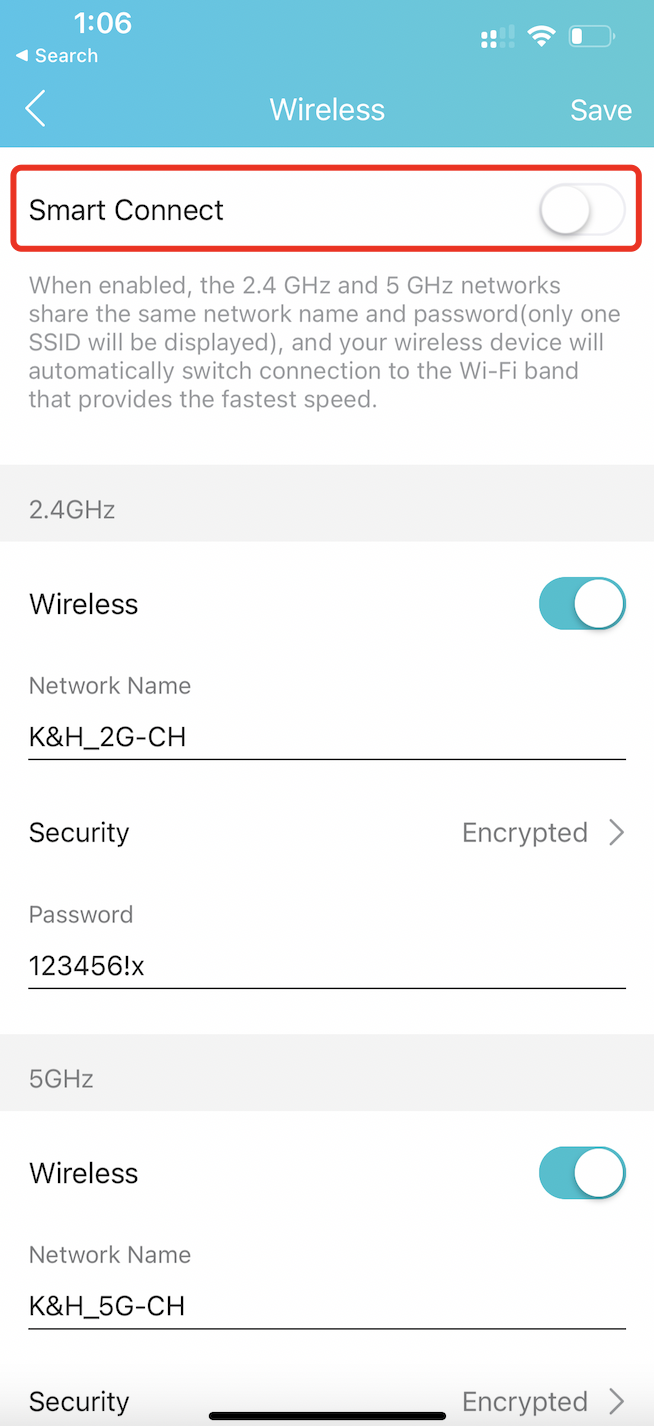
(e.g: TP-Link Tether App)
Tips: Where to find Smart Connect for typical routers:
- Tp-Link WiFi 6: https://www.tp-link.com/us/support/faq/2595/
- Netgear WiFi 6: https://kb.netgear.com/25346/
- Amazon Eero - Temporarily pause 5GHz: https://support.eero.com/hc/en-us/articles/115005497223/
- Aus WiFi 6: https://www.asus.com/us/support/FAQ/1012132/
If you have any further questions, feel free to submit a request here, contact us via in-app Feedback (from the Sense-U App->Setup->Help->Feedback) for expedited diagnose, or email us at support@sense-u.com.