1 READ ME FIRST
WARNING
- The Sense-U Pro Smart Baby Monitor is not a medical device and is not intended for use in the diagnosis, cure, mitigation, treatment, or prevention of disease.
- This product is intended for use with healthy children up to 18 months of age. If your child has a pre-existing medical condition, consult your doctor before use.
- This product is an aid and should not be substituted for the care and oversight of an adult or consultation with medical professionals.
- Do not use this product as a diagnostic tool.
- Do not use this product to justify unsafe sleep habits.
- Keep the Baby sensor out of children's mouths.
- For babies with sensitive skin, remove the sensor immediately if redness, swelling, or skin irritation occurs.
- Children can be strangled by cords. Keep cords out of reach (more than 1m / 3ft away). Never use extension cords with AC adapters; Only use the DC 5V 1A adapter; Fast-charging adapters are not supported.
REMEMBER
- Bluetooth needs to turn on to connect. Note: For Android Devices, please make sure Location is enabled all the time for the Sense-U Baby App in Settings-> Connections-> Location, and Settings-> Apps-> Sense-U Baby->Permissions. Or else it can not pair to the Device and stay connected.
- To receive important notifications, such as sounds, on your smart device, you need to turn on the notifications for the Sense-U Baby app in Settings -> Notifications -> Sense-U Baby and allow Critical Alerts. For Android devices, make sure the media volume is turned on in Settings -> Sound & Vibration -> Volume.
- Movement from external sources such as being pushed in a bassinet or traveling in a vehicle may be detected by Sense-U Smart Baby Monitor. The Sense-U Smart Baby Monitor should not be relied upon where external sources of movement are present.
- The monitored child must sleep in their own separate bed as the Baby sensor may detect the movement of any other person sharing the bed with the child, and will not send any notification as long as it detects movement.
- The Base Station needs to work with a 2.4GHz private Wi-Fi network. Hotspot Wi-Fi and 5GHz are not supported.
- One Sense-U Pro Smart Baby Monitor can only connect to one smart device at any one time. To support multiple sensors, an optional Sense-U Base Station is needed.
2 INTRODUCTION
2.1 Intended Use
Baby Device
The Sense-U Pro Smart Baby Monitor easily clips onto your baby's diaper or pants to monitor their abdominal movement, sleeping position, and feeling temperature around the abdomen. After 15 seconds of no abdominal movement, it gently vibrates in an attempt to wake up your baby. If no movement is detected after this, it will sound audible alarms and send mobile notifications to parents based on these indicators, making it easier for parents to check on their babies in time.
Sense-U Baby App
The Sense-U Baby app is a mobile application for use with the Baby sensor that reads a baby's real-time data, including sleep quality indicators such as abdominal movement, sleeping position, and feeling temperature around the abdomen. It also sends notifications to parents based on these indicators to ensure that they recognize abnormalities in time to help their child sleep soundly.
Base Station (For Long Range Version)
The Base Station is intended to maintain the Baby sensor's connectivity at all times and deliver local notifications, including no abdominal movement for 15 seconds, sleeping on the stomach, and detecting temperatures around the belly area outside the preset range. These notifications are provided via light and sound alerts directly from the Base Station, along with mobile notifications from the smartphone app, aiming to promote restful sleep for the child. The Base Station communicates with the Sense-U Cloud via 2.4GHz Wi-Fi private network. This connection allows the sleep data to be displayed in the app, facilitating real-time readings and notifications on the app from any location.
2.2 Parts Identification
Baby Device 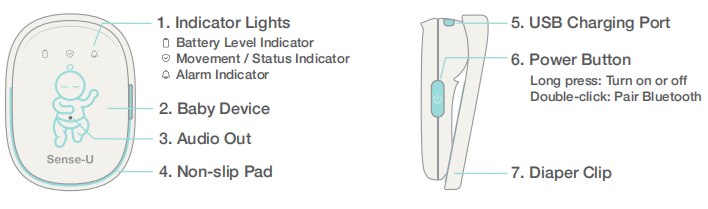
Base Station (For Long Range Version)
2.3 Pause the Alert
Baby Pro
To pause the alerts, long press the power buttonto turn off the Pro Smart Baby Monitor. To pause phone notifications, tap the notification to access the Sense-U Baby App Pop-up Notification -> Dismiss
Baby Pro ( Long Range Version )
To pause the alerts, tap the Touch Button in the logo area of the Base Station. To pause a phone notification, tap the notification to access the Sense-U Baby App Pop-up Notification-> Dismiss.
3 HOW TO USE
3.1 Download the App
1. Download the free Sense-U Baby app, available for iOS and Android from Apple App Store and Google Play.
2. Allow all requested permissions for the Sense-U App, e.g Location, Bluetooth, Critical Alert, No Optimization of Battery Usage, etc.
3. Create a free Sense-U account.
* Bluetooth of your smart Device needs to turn on to connect. For Android Devices, please make sure Location is enabled for the Sense-U App ALL THE TIME in Settings-> Connections->Location and Settings->Apps ->Sense-U Baby-> Permissions. Or else it cannot pair to the Device and stay connected.
* To pair to another smart device, you need to log out the Sense-U App on the paired smart device first.
* The communication distance is up to 50ft (15m) in open space. Firewall or obstacles in between may affect the distance dramatically.
3.2 Pair the Sense-U Device
Follow the in-app instructions to pair the Sense-U Device accordingly.
Baby Pro
Long press the power button of the Baby Device to switch it on. Next, double-click the Baby Device until it begins to flash BLUE, indicating that it is ready to pair.
Baby Pro ( Long Range Version )
1. The Base Station flashes BLUE when it is awaiting for pairing.The Base Station flashes GREEN when it is ready to pair with the Baby Device.
2. Long press the power button of the Baby Device to switch it on. Next, double-click the power button until it begins to flash BLUE, indicating that it is ready to pair.
* A 2.4GHz Wi-Fi private wireless network is required for pairing the Base Station. Hotspots and 5GHz
Wi-Fi networks are not supported.
* Keep the Baby Device next to the Base Station during pairing.
3.3 Fitting your Sense-U Device
To put on the Baby Device, pinch open the clip of the Device, and then push the clip accessory onto the diaper to the FULL extent of the clip. Keep the baby icon in the same direction as your child's body direction to avoid unexpected readings or notifications.
3.4 Clothing
Snugly fitting sleepwear (diaper/pants/etc) is essential for accurate monitoring. Loose fitting sleepwear may cause the Baby sensor to lose contact with the child and introduce false notifications.
If your child sleeps on their side or on stomach, the Baby sensor should be placed off-center of the navel and the mattress.
4 POWER AND CHARGING
The Sense-U Baby Monitor Pro uses Type-C charging:
- Open the silicone plug covering the charging port.
- Insert the Type-C charging head into the port, plug in the power supply, and observe the battery indicator flashing GREEN.
- Once charging is complete, the battery indicator will turn solid GREEN.
* Only use the DC 5V 1A adapter.
* Fast-charging adapters are not supported.
* When not in use, turn off the Baby sensor by long pressing the power button to save power.
5 MAINTENANCE
- The Sense-U Pro Smart Baby Monitor is splash-resistant, NOT waterproof. Do not immerse in water. If it gets wet, dry it off immediately.
- Do not leave it in wet diaper for long time, it may cause unexpected temperature reading, or other malfunctions.
- Gently wipe with a damp cloth to remove any dirt .
6 SPECIFICATIONS
Guarantee
Sense-U promises a 30-day Money Back Guarantee for this product and a 1-year Limited Warranty from the original date of purchase, verified by a sales receipt. Our warranty liability shall be limited to replacing the unit free of charge and does not include transport costs. Our guarantee extends to all countries in which this product is supplied. By the act of operating this product, the user accepts all resulting liability. We reserve the right to modify the provisions of this guarantee at any time without notice. This guarantee does not cover the battery, incorrect application, tampering, misuse or transport damage.
Disclaimer
The Sense-U Smart Baby Monitor is not a medical device and is not intended for use in the diagnosis of disease or other conditions, or in the cure, mitigation, treatment, or prevention of disease. Customers use this monitor at their own risk and Sense-U Inc., its members, employees, agents, contractors, representatives, manufacturers, distributors and associates shall not be held liable for any loss, damage or injury suffered by the customer or any other person arising from, or in connection with, the use or manufacture of the monitor, including loss, damage or injury suffered by the customer or any other person as a result of any defects in respect of the monitor, and all warranties, and any other liability from whatsoever cause arising, are hereby excluded and the customer hereby indemnifies Sense-U Inc. in respect of any such liability.
Sense-U Pro Smart Baby Monitor
This device complies with Part 15 of the FCC Rules. Operation is subject to the following two conditions: (1) this device may not cause harmful interference, and (2) this device must accept any interference received, including interference that may cause undesired operation.
CONTACT US
For product questions, we recommend contacting us directly via in-app Feedback from the Sense-U App->Me->Contact Us for expedited diagnosis and response. For general questions, please email us at SUPPORT@SENSE-U.COM.