
1 READ ME FIRST
Important Safety Instructions
- Readall instructions before using the device. Keep the manual for future reference.
- The Sense-U Baby Scale is a babyscale that measures, uploads, and tracks child’s weight, height, and head circumference and should be operated by adults in a safe way.
- Be aware that this device is designed to measure weight, height, and head circumference. Any information provided by this device is in no way meant to treat, cure, or prevent diseases or illness from happening.
- To prevent falling down of your child, do not put the device on a high surface.
- To prevent slipping, do not step on the device after bathing or showering.
- The device is equipped with a Bluetooth communication function. Portable Radio Frequency (RF) equipment including antenna cables and external antennas should not be used within 30cm (12 inches) of the device, to avoid unexpected communication issue.
- Do not expose this device to extreme temperatures, direct sunlight, moisture or corrosive environments.
- This product is powered by35v AAA batteries. If not be used for an extended period of time, remove batteries before storing the device in a cool and dry place.
Usage Tips
To ensure measurement accuracy, follow the instructions below when you start your measurement:
- Place the scale on a flat, hard surface. Soft surfaces such as carpeting will affect the performance of the scale.
- For the most consistent measurements, weigh your child or yourself at the same time of day and location.
- To get prompt connection and avoid disconnection issue, open the Sense-U app before use the scale.
- Bluetooth of your smartphone needs to turn on to connect. Note: For Android phones, please make sure Location is enabled for the Sense-U App in Settings->Connections->Location, and Settings->Apps->Sense-U Baby->Permissions. Or else it may not be able to pair to the device.
What’s in the Box
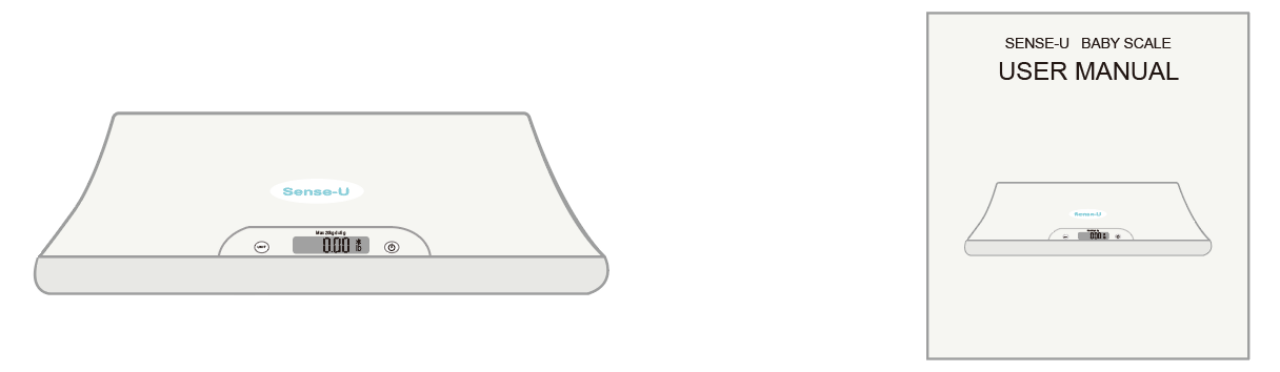
Smart Baby Scale User Manual
2 QUICK START GUIDE
2.1 How the Sense-U Baby Scale works
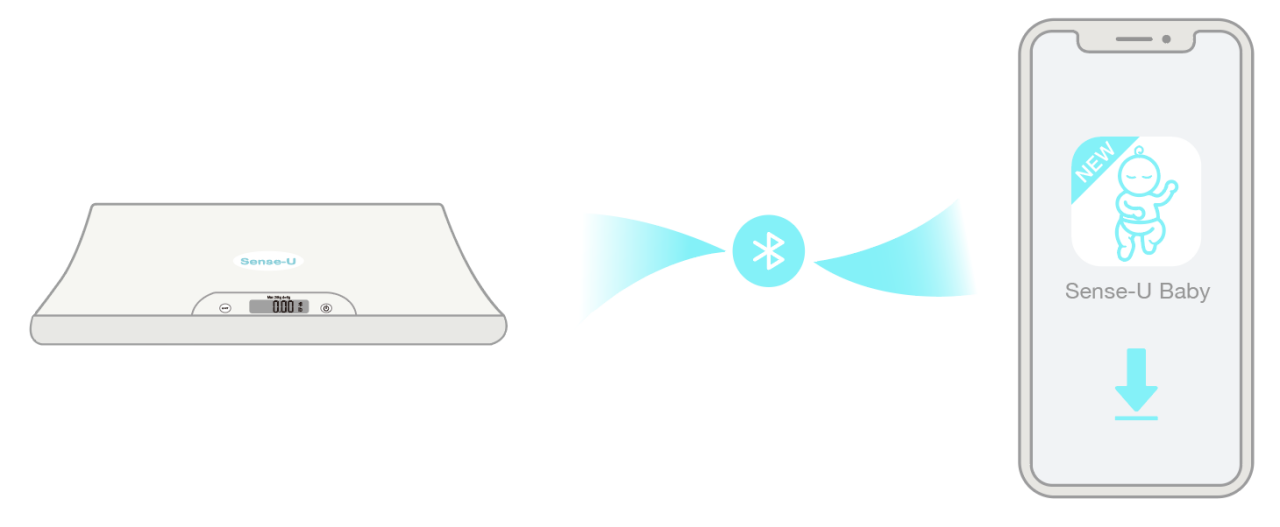
The Sense-U Baby Scale, together with the measurement tape measures your child’s weight, height and head circumference and uploads them to the Sense-U Baby app via Bluetooth, to easily track your child’s measurements over time. The integrated CDC Growth Chart shows average weight and length for babies from 0 to 3 years so you can make sure your baby is on the right track.
2.2 Get to know your Sense-U Baby Scale
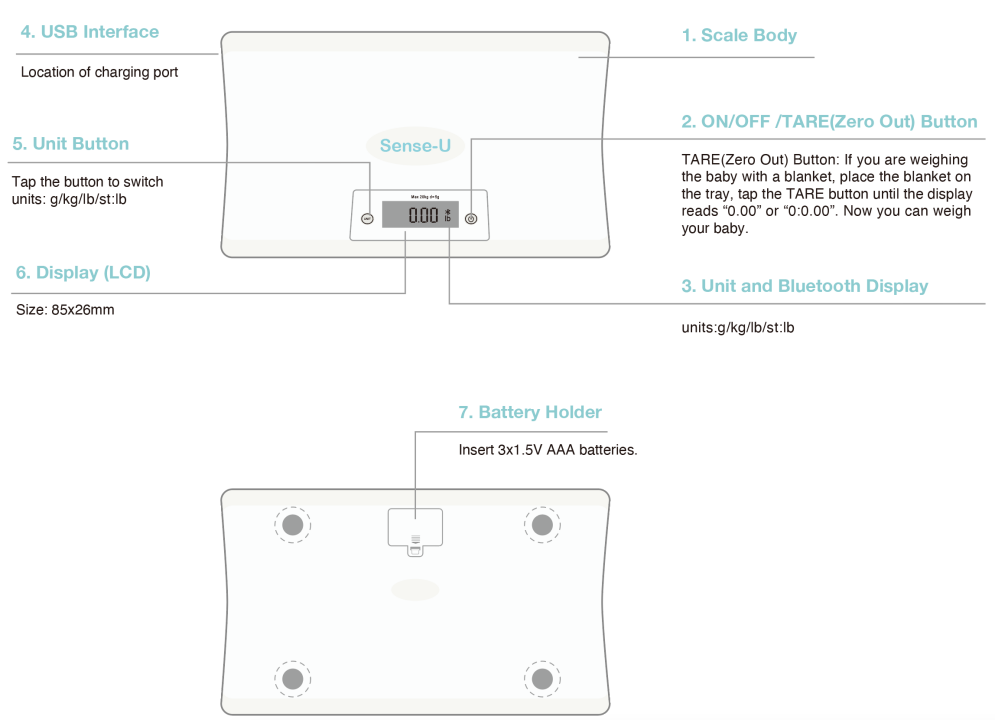
2.3 Set up the Sense-U Baby Scale
2.3.1 Requirements
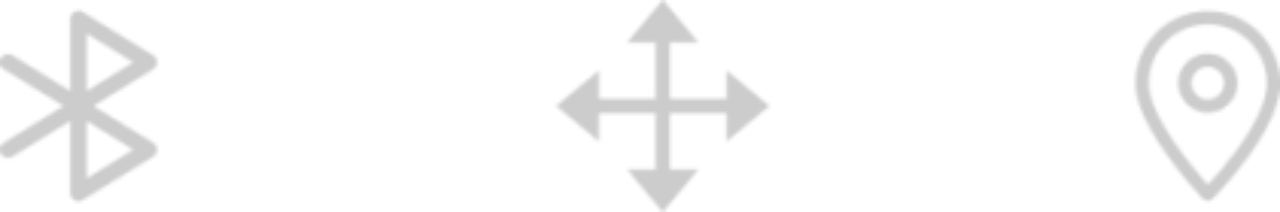
- The Bluetooth on your smart device needs to be turned on to connect.
- The communication distance is up to 50 feet (15 meters) in open space. Brick wall or obstacles in between may affect the communication distance dramatically.
- For Android phones, please make sure Location is enabled for the Sense-U App in Settings->Connections->Location and Settings->Apps->Sense-U Baby->Permissions. If Location is not enabled, it may not be able to pair to the device.
- Inserting the Batteries
- Turn the scale over and place it on a flat surface.
- Open the battery door and insert three AAA batteries.Make sure the positive and negative contacts are properly aligned.
- The digits “000” will show on the LED display
- Close the battery door, tap the ON button and start to use.
- Remember to take off all batteries if not use for a long time.
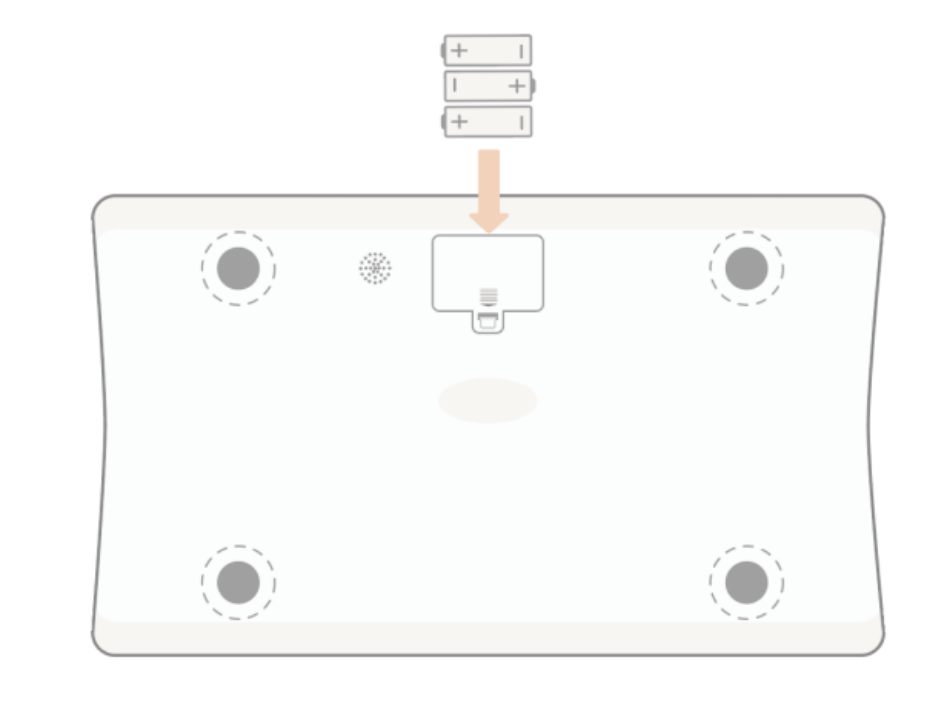
2.3.3 Downloading the Sense-U App
- Download the free Sense-U Baby app from the Apple App Store (iOS devices) and Google Play (Android devices).
- Create a free Sense-U account.
- Allow all requested permissions for the Sense-U app, e.g. Bluetooth, Location, No Optimization of Battery Usage, etc.

2.3.4 Pairing the Scale
- Press "ON/OFF" button to turn on scale.
The monitor's bluetooth flashes and "0.00" is displayed.
- Open the Sense-U Baby app and follow the on-screen instructions to pair the scale with your smart device.
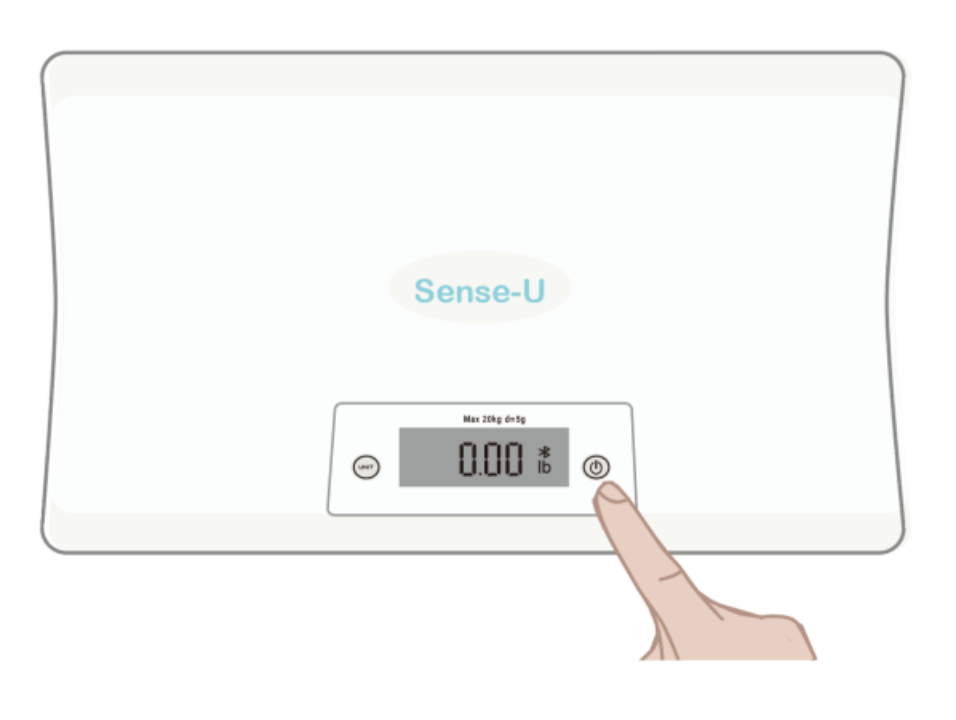
3 USING THE BABY SCALE
Note: Place the baby scale on a hard, flat surface. Do not put weight on carpet or any soft surface as this may affect accuracy.
- Tap the On/Off button to turn on the scale.
- Wait for the display to show "0.00".
- Click the UNIT button to select pounds (lb) or kilograms (kg) or grams (g)
3.1 Starting a Measurement
Caution:
- Tap the ON/OFF button and follow the instructions in Section 3 if necessary.
- Openthe Sense-U Baby app and select the scale on the homepage.
- Lay the baby on the tray and read the number on the app.
- 4. Hold your child upright and place your child’s feet so that the weight is evenly distributed.

3.2 Unit Conversion
Tap UNIT button to choose , grams(g), or kilograms, (kg)pounds (lb), or stones (st: lb).
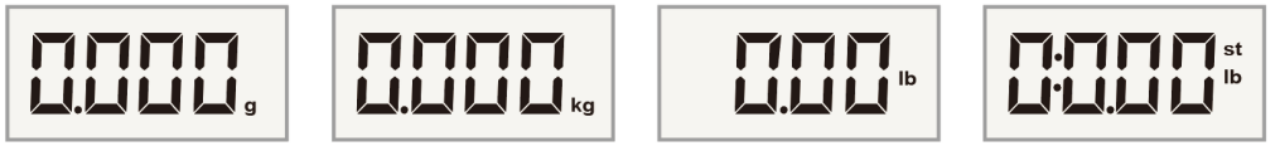
3.3 Overload Indication
![]()
If the weight reaches its maximum capacity, The LED display shows “O-Ld".
3.4 Low Power Indication
![]()
1. When the LCD display shows "Lo”,please replace with new batteries.
2. The scale will automatically turn off after 60 seconds.
3.5 Auto Lock Function
Do not move baby off from the tray when the scale is measuring, the data will auto lock after 3 flickers.
3.6 Reset and Tare Function
A. If you are weighing the baby with a blanket, place the blanket on the tray, tap the TARE button until the display reads “0.00” or “0:0.00”. Now you can weigh your baby.
B. If the data is locked and you need to weight another child, tap the TARE button until the display turns to "0.00" or “0:0.00”. Then weigh another child. This function is repeatable.
4 PRODUCT SPECIFICATION
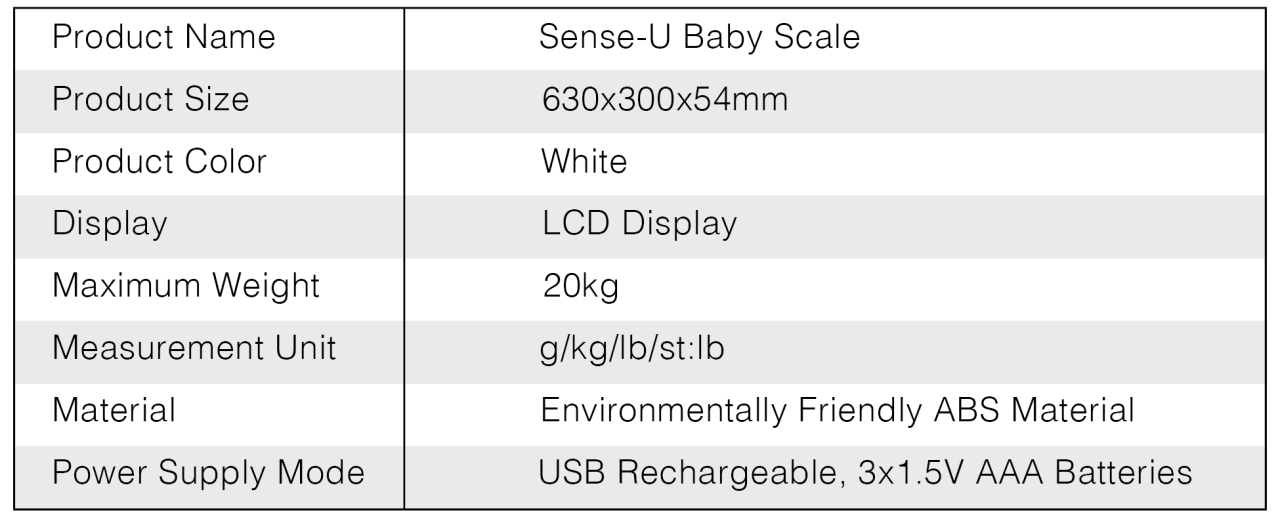
5 Main function
- Support Bluetooth connection.
- Provide reports on children's growth and development.
- Select high-precision sensors.
- 4 high precision strain gauge sensorAutomatic shutdown.
- Overload reminder.
- Has a unit changeover switch.
6 SAFETY PRECAUTION
- When in use, the scale should be placed on flat, dry and hard surface.
- Use to this device for its intended purpose at home.
- Do not overload the scale's capacity, the max.is 20kg.
- Avoid shaking or hitting the scale.
- Do not submerge in water.
- When in storage, do not place anything on the scales
- The optimal temperature for operating and storing the scales is 5°C~40°C (41°F~104°F).
- Remove the battery if it will not be used for long time.
7 DISCLAIMER
Customers use this device at their own risk and Sense-U Inc., its members, employees, agents, contractors, representatives, manufacturers, distributors and associates shall not be held liable for any loss, damage or injury suffered by the customer or any other person arising from, or in connection with, the use or manufacture of the monitor, including loss, damage or injury suffered by the customer or any other person as a result of any defects in respect of the monitor, and all warranties, and any other liability from whatsoever cause arising, are hereby excluded and the customer hereby indemnifies Sense-U Inc. in respect of any such liability. THIS DEVICE IS ONLY FOR HOUSEHOLD USE, NOT FOR MEDICAL OR COMMERCIAL USE.
8 GUARANTEE
Sense-U promises a 30-day Money Back Guarantee for this product and a 1-year Limited Warranty from the original date of purchase, verified by a sales receipt. Our warranty liability shall be limited to replacing the unit free of charge and does not include transport costs. Our guarantee extends to all countries in which this product is supplied. By the act of operating this product, the user accepts all resulting liability. We reserve the right to modify the provisions of this guarantee at any time without notice. This guarantee does not cover the battery, incorrect application, tampering, misuse or transport damage.
9 CONTACT US
You are always welcome to contact us directly from our in-app help page (App->Setup->Help->Feedback) or email us at SUPPORT@SENSE-U.COM. We offer 24x7 prompt and professional customer services.