Updated on Dec 31, 2022: Based on local compliance requirements, we modified some expressions in this user instruction to better comply with local regulations.
1 READ ME FIRST
1.1 PRECAUTIONS
- The Sense-U Baby Monitor is not a medical device and is not intended for use in the diagnosis of disease or other conditions, or in the cure, mitigation, treatment, or prevention of disease.
- Clip the Sense-U Baby device onto snugly fitting sleepwear (diaper/pants/etc), right next to the belly button. The baby icon should be orientated in the same direction as child’s body direction, to avoid incorrect position readings and false notifications. If the child sleeps on their side or stomach, the Sense-U Baby should be placed off center of the navel and the mattress. (Snugly fitting sleepwear is important to avoid false notifications.)
- One Sense-U Baby monitor can only connect to one smart device at any one time. To support multiple devices, an optional Sense-U Base Station is needed.
- To avoid disconnection issue, make sure the Sense-U Baby App is running in foreground before you lock the screen and go to sleep.
- Bluetooth needs to turn on to connect. Note: For Android phones, please make sure Location is enabled all the time for the Sense-U App in Settings-> Connections-> Location, and Settings-> Apps-> Sense-U Baby-> Permissions. Or else it can not pair to the device and stay connected.
- To receive audible notifications on your smartphone, notifications need to switch on for the Sense-U App in Settings-> Notifications-> Sense-U Baby. For Android device, make sure Media Volume is switched on in Settings->Sounds and vibration->Volume. Make sure your smartphone is not in Do Not Disturb mode.
- Movement from external sources such as being pushed in a bassinet or travelling in a vehicle may be detected by Sense-U Baby device. The Sense-U Baby Monitor should not be relied upon where external sources of movement are present.
- The monitored child must sleep in their own separate bed as the monitor may detect the movement of any other person sharing the bed with the child, and will not send any notification as long as it detects movement.
1.2 FITTING GUIDE
-
Snugly fitting sleepwear (diaper/pants/etc) is essential for accurate monitoring.
-
Loose fitting sleepwear may cause the Baby device to lose contact with the child and introduce false notifications.
-
Make sure the baby icon on the device is in the same direction as baby's body position to avoid incorrect position readings and false notifications.
-
If a child sleeps on their side or stomach, the Sense-U Baby should be placed off-center of the navel and the mattress.
2 INTRODUCTION
2.1 INTENDED USE
The Sense-U Smart Baby Monitor is comprised of a wearable Baby Monitor device, an optional Base Station (not included), and a Sense-U Baby app. It is intended to be used by parents to monitor their child’s body movement (all types of body movements, including but not limited to, rotation, flexion, extension, abdominal movement, etc), sleeping position, ambient (feeling) temperature around belly, as sleep quality indicators.
The Sense-U Baby app is a mobile application that is intended to be used with the Sense-U Smart Baby Monitor, provides readings of a child’s sleeping quality indicators, including body movement, sleeping position, ambient(feeling) temperature around belly area. It also provides notifications to parents based on these sleeping quality indicators, to support restful sleep for their child.
The Sense-U Smart Baby Monitor is not a medical device and is not intended for use in the diagnosis of disease or other conditions, or in the cure, mitigation, treatment, or prevention of disease.
2.2 USAGE ENVIRONMENT
The Sense-U Smart Baby Monitor is not suitable for co-sleeping or bed sharing.
2.3 PARTS IDENTIFICATION
-
Baby Device
- Temperature Hole
Measuring feeling temperature: temperature hole towards the air
- Clip Accessory
3 OPERATIONS
3.1 PAIRING TO YOUR SMART DEVICE
Download the free Sense-U Baby app for iOS and Android, register a free Sense-U account, and pair to your Sense-U Baby device following the instructions in the app.
* Bluetooth of your smart device needs to turn on to connect. For Android devices, please make sure Location is enabled for the Sense-U app ALL THE TIME in Settings->Connections->Location and Settings->Apps->Sense-U Baby->Permissions. Or else it cannot pair to the device and stay connected.
* To pair to another smart device, you need to log out the Sense-U app on the paired smart device first.
* The communication distance is up to 50 ft (15 m) in open space. Firewall or obstacles in between may affect the distance dramatically.

3.2 FITTING YOUR SENSE-U DEVICE
To put on the monitor, snap the Sense-U Baby device, then push the clip accessory onto the diaper to the FULL extent of the clip. Keep the baby icon in the same direction as your child's body direction to avoid unexpected readings or notifications.
To take off the device, hold the waistband of the diaper, then pull the device out of the diaper.
To remove the Sense-U Baby device from the ring accessory, please hold the ring and only push from the back of the Baby device, as shown below.
* Avoid bending the tip of the ring accessory which may break the ring.

3.3 SENSE-U APP AT A GLANCE
Home Screen
- Movement Reading
- < 5/min: Slow movement detected
- Footprint Icon: Wiggle movement detected
- OFF: Movement notification switched off
- --(dash): Wearing detection(Beta) switched on.
* To show movement readings, the movement notification needs to be switched on from the Sense-U Baby App>Baby Device Settings (setup icon on home screen)->Baby Notification.
-
Sleep Position: On the Back, Right Side, Sit Up, Left Side, On the Stomach
- Feeling Temp: Measured feeling temperature around the belly button
* It may take 30+ minutes before the displayed temperature becomes stable and ready to read.
- Setup Menu
-
On/Off Button
- On: All baby notifications switched on
- Off: All baby notifications switched off, entering power-saving mode.
Device Settings
-
Device Name: The name of your device
-
Assigned To: A child, a nursery room, or any object that the device is used to monitor, or the location where the device is located
- Baby Notifications: Turn on / off all baby notifications
-
Schedule: Set schedules to make each device run according to your daily habits.
-
Movement Notification
-
On/Off: Movement notification needs to switch on to enable movement reading and notification.
* Activation Period: Adjust this period for different movement patterns.
-
- Rollover Notification
- Temperature Notifications: Recommended Value: Measured Temperature + / - 3°C or 6°F
- Temperature Units: Fahrenheit / Celsius
- Temperature Drop Notification : Recommended Value: 3°C or 6°F
- Device Information
* To receive audible notifications, notifications need to switch on for the Sense-U Baby app in Settings-> Notifications->Sense-U Baby and make sure your smart device is not in Do Not Disturb mode. For Android device, make sure Media Volume is switched on in Settings-> Sounds and vibration -> Volume.
3.4 INDICATOR LIGHTS
3.5 CLOTHING
-
Snugly fitting sleepwear (diaper/pants/etc) is essential for accurate monitoring.
-
Loose fitting sleepwear may cause the monitor to lose contact with the child and introduce false notifications.
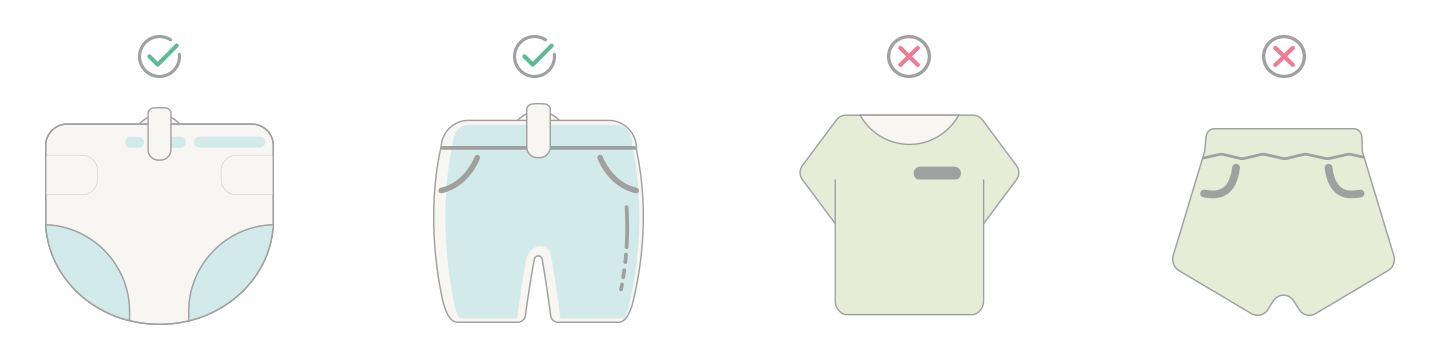
-
Attach the Sense-U Smart Baby Monitor to your child’s waist, next to belly button, and face the temperature hole towards the air for feeling temperature measurement.
-
Keep the baby icon in the same direction as your child's body direction to avoid unexpected readings or notifications.
-
If the child sleeps on their side or on stomach, the Sense-U Baby should be placed off-center of the navel and the mattress.
4 BATTERY
4.1 BATTERY LIFE & INDICATOR
The Sense-U Baby device uses a CR 2032 coin battery. The battery life is up to one (1) month, depending on usage and other settings.
Tips: Switching off the Baby device on the home page of the app can put it into power-saving mode and prolong battery life.
5 MAINTENANCE
- The Sense-U Smart Baby Monitor is splash-resistant, NOT waterproof. Do not immerse in water. If it gets wet, dry it off immediately.
- Do not leave it in wet diaper for long time, it may cause unexpected temperature reading, or other malfunctions.
- Gently wipe with a damp cloth to remove any dirt .
- To prolong battery life, take off the Sense-U Baby device when it is not in use and turn off the device from the Sense-U app. Remove the battery if it is not in use for a long time.
6 TROUBLESHOOTING
1.Where should the Sense-U Monitor be worn?
Clip Sense-U onto your child's sleepwear (diaper / pants / etc), right next to the belly button. Snugly fitting sleepwear is essential for accurate monitoring.
2. What does double-shaking mean?
Shaking the Baby device twice to initiate Bluetooth pairing by flashing BLUE three or more(3+) times.
3. My Baby device does not flash when I double shake it.
Replace with a new CR2032 coin battery. The device restarts with a GREEN light flashing once.
4. The Baby Monitor cannot pair to my smartphone.
Steps to troubleshoot the pairing issue:
1) If the indicator does not flash when double shaking it, remove the battery and plug in again. Replace with a new battery until it flashes GREEN once to restart.
2) If the indicator only flashes GREEN once when double shaking it, it means it is already connected to a smart device. Log out that device first before pairing to a new smart device.
3) If the indicator light flashes BLUE but still cannot pair, check if Bluetooth is enabled on your smart device, then move your device closer to the smart device and try again. Note: For Android devices, please make sure Location is enabled all the time for the Sense-U Baby app in Settings->Connections->Location, and Settings->Apps->Sense-U Baby->Permissions. Or else it can not pair to the device and stay connected.
4) If it still does not work, try with another smartphone to see if it is compatibility issue.
5. The Baby Monitor shows as disconnected in the app.Steps to troubleshoot the connection issue:
1) Check the battery level of the Baby device by double shaking the device to see if the indicator
lights up, or from the Sense-U Baby App->Baby Device Settings (setup icon on the home page)->Device Information (three dot). Replace with a new CR 2032 battery if necessary.
2) Move your smartphone closer to the Baby device and restart the app if necessary.
Tips: If it reconnects after placing them closer. An optional Sense-U Base Station can keep your Baby device online all the time.
6. There is no movement reading in the app.
In default, movement monitoring is turned off for power saving purpose. Turn on the Movement notification from the Sense-U Baby App->Baby Device Settings (setup icon on home screen)->Baby Notification and the movement reading will show up shortly after it detects movements. Restart your smart device and reopen the Sense-U app if still no luck.
* For optional wearing detection function working properly, the back of the clip needs to be in contact with child’s skin tightly.
7. The device goes off while my child looks fine.
Make sure the device is clipped on snugly fitting sleepwear following the instructions. Meanwhile, you can increase the Activation Period from the Sense-U Baby App->Baby Device Settings (setup icon on the home page)->Baby Notifications-> Activation Period for slower movement patterns.
8. There is no sound from my smartphone when notifications show up.
To receive audible notifications, your smart device should not be in Do Not Disturb mode, and notifications need to be enabled for the Sense-U App in Settings->Notifications->Sense-U Baby. For Android devices, turn on and increase Media Volume in Settings->Sounds & Vibration->Volume.
9.The device disconnects from the Sense-U Baby app when the app runs in the background.
Keep the Sense-U app running in foreground before you lock the screen and go to sleep.
10. The Sense-U Baby app stops working when it runs in the background.
Make sure there is no RAM-consuming apps running in foreground (e.g video, games etc) when the device is in use.
7 DISCLAIMER
The Sense-U Smart Baby Monitor is not a medical device and is not intended for use in the diagnosis of disease or other conditions, or in the cure, mitigation, treatment, or prevention of disease. Customers use this monitor at their own risk and Sense-U Inc., its members, employees, agents, contractors, representatives, manufacturers, distributors and associates shall not be held liable for any loss, damage or injury suffered by the customer or any other person arising from, or in connection with, the use or manufacture of the monitor, including loss, damage or injury suffered by the customer or any other person as a result of any defects in respect of the monitor, and all warranties, and any other liability from whatsoever cause arising, are hereby excluded and the customer hereby indemnifies Sense-U Inc. in respect of any such liability.
8 GUARANTEE
Sense-U promises a 30-day Money Back Guarantee for this product and a 1-year Limited Warranty from the original date of purchase, verified by a sales receipt. Our warranty liability shall be limited to replacing the unit free of charge and does not include transport costs. Our guarantee extends to all countries in which this product is supplied. By the act of operating this product, the user accepts all resulting liability.
We reserve the right to modify the provisions of this guarantee at any time without notice. This guarantee does not cover the battery, incorrect application, tampering, misuse or transport damage.
* Avoid sandwiching clothing or other material between the clip/ring accessory and the monitor device. It may break the accessory and introduce false notifications at your own risk.
9 CONTACT US
For product questions, we recommend contacting us directly via in-app Feedback following the Sense-U Baby App->Setup->Help->Feedback. It includes your device / app information and will greatly expedite the diagnosis process. For general questions, please email us at SUPPORT@SENSE-U.COM.